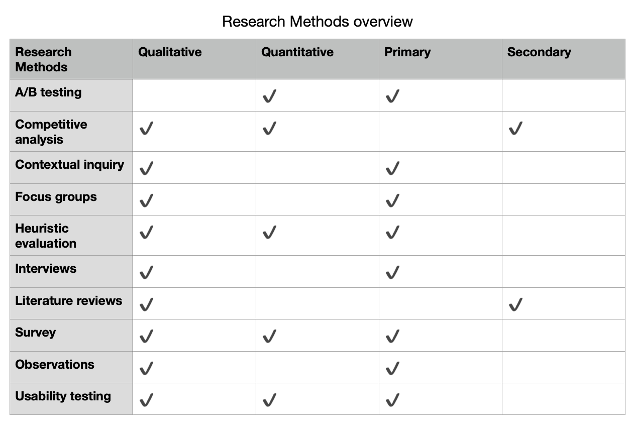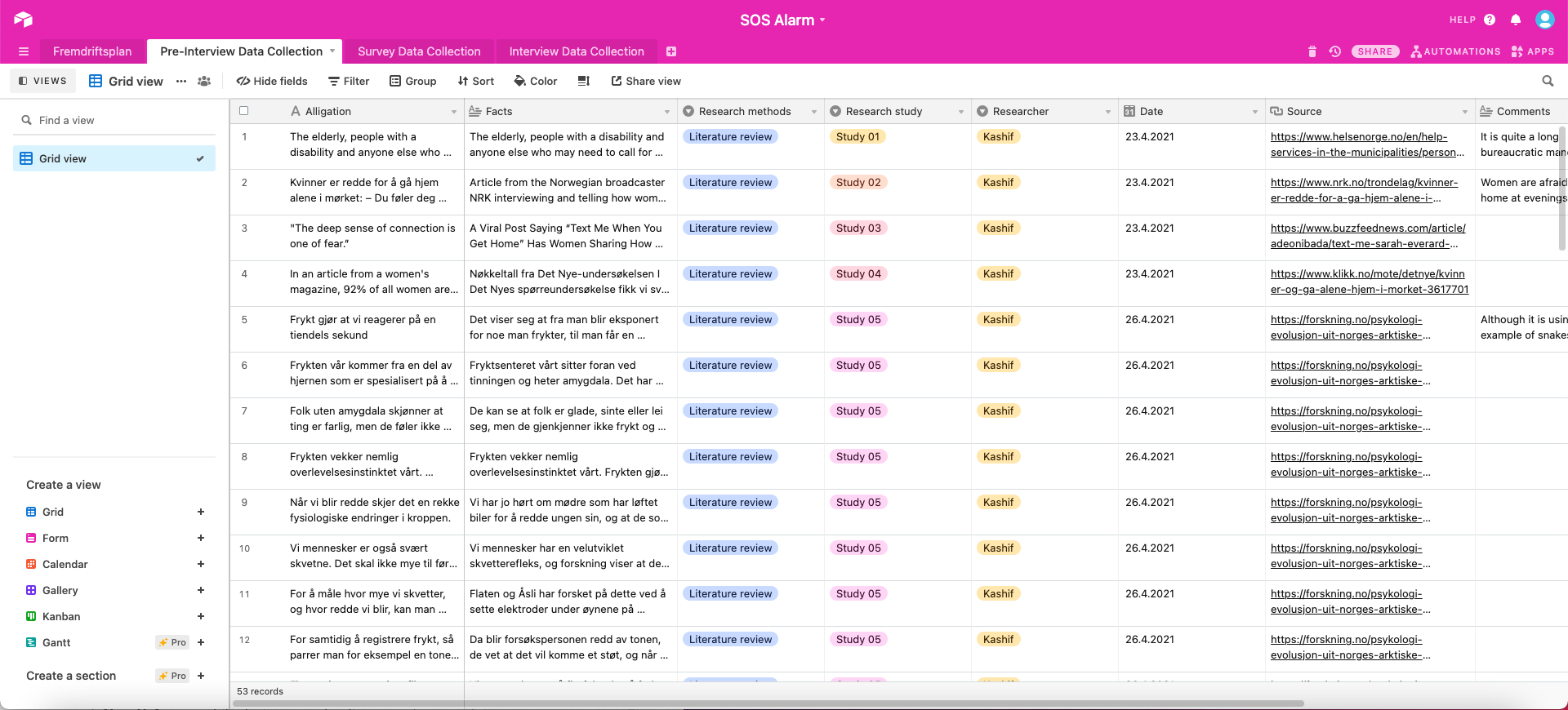The SOS Alarm
The SOS Alarm is a personal safety alarm you carry with you and is connected via Bluetooth to your phone with its own app.
It features both a silent mode with tracking and a 120 decibel alarm mode with tracking.
Silent Mode
Press the button twice on your device to start silent mode with tracking.
Your guardians will be notified that Silent Mode is activated and they will receive alerts from you every 60 seconds with your updated GPS location. They can then track your movements via their mobile phone, tablet or computer.
120 db Alarm Mode
Pull the pin on your device to start the alarm mode with tracking.
A loud 120 db. alarm will start.
Your guardians will be notified that Alarm Mode is activated and they will receive SMS from you every 60 seconds with your GPS location. They can then track your movements via their mobile phone, tablet or computer.
“I was assigned to create a safety app for mobile to work together with an bluetooth enabled personal safety alarm.”
Main Goal
Help the user to be safe and able to notify guardians in any emergency.
My role
Product strategy
User research and analysis
Persona creation
MVP definition
Wireframes
UI Design
Prototyping
Usability testing
“Personal safety is inextricably linked to both fear and trust.”
Research & planning
Research goals
The aim of is to demonstrate understanding of research processes and tools by conducting research about personal safety for my client. In order to gather meaningful information and deeper insight regarding the topic, I have based our research on the following objectives:
What is personal safety?
How do we perceive personal safety?
Who is suffering from lack of safety?
Why is it important to offer everyone personal safety?
When is personal safety important?
Where do we feel unsafe?
By first exploring the topic in secondary data, I want to develop a basic knowledge and collect the findings in Airtable, an online database for collaboration.
By my first affinity mapping, the structure of survey will be decided. Findings from the surveys will be documented.
To utilize several research methods, facts from surveys and affinity mapping will be put into a primary and a secondary persona in an empathy mapping. A conclusion that answers our research objectives are derived from the final processes.
The research goals of the assignment will be met by working through these processes by the author at this stage. The result will be increased knowledge in different processes and tools that are the basis of UX research.
Quantitative research uses measurable data to formulate facts and uncover patterns in research.
Primary data is the kind of data that is collected directly from the data source without going through any existing sources. It is mostly collected specially for a research project and may be shared publicly to be used for other research.
Secondary Research
In the first phase of the research project, I conducted a digital secondary data collection. I gathered information from reputable organizations and news articles. The collected unbiased facts and useful data were then inserted in Airtable to create an organized literature review.
As you can see by the above screenshot, I’ve separated the Literature Review into different studies and numbered them. Analyzing the data, it is clear that finding secondary research about personal safety is not an easy task. There are no, clear research papers dedicated to personal safety. The topic is vaguely mentioned in other topics as fear and trust.
Conclusion
By doing research on fear, and done an affinity mapping I feel confident that I can now start primary research and with the knowledge gained I can confidently gather information about personal safety.
Secondary research done in Airtable.
Primary research
To start with primary research, I conducted a quantitative survey to gather information: Exam Survey about personal safety.
What I decided to do in this survey was to tweak it and also included four open-ended questions. Due to Covid-19 and restrictions and to get better insight I choose to ask these open-ended questions so the people interviewed could tell me exactly what they felt without me interfering and remaining completely unbiased.
I got 47 people to fill out my survey and I have amassed a lot of data that is helpful for the next steps.
Affinity mapping is a technique used to turn your facts into meaningful insights. A fact simply tells us what is happening. A meaningful insight tells us why or provide us with a meaningful solution.
Conclusion primary research
The full report is available here.
From the data collected I gathered these answers:
Of those surveyed 57,4% are female so the survey gives a balanced view.
People between 18-59 dominate the survey.
Education amongst our interviewees is diverse enough to reflect society at large.
The vast majority of those asked live in the city.
Interestingly 97,9% of the interviewees feel safe in their daily life.
In general, the vast majority in all questions about feeling safe answers yes.
One question that goes against the trend is: Have you ever feared for your life and 46,8% answered yes. Maybe it is a statistically anomaly.
The other anomaly is: Have you ever called the emergency services. 55,3% answered yes.
The questions asked were quite interesting but where I feel we really struck gold was with the four open-ended questions:
When you hear about personal safety, what do you think?
When you hear about fear, what do you think?
When you hear about trust, what do you think?
What steps can be taken by anyone (government, society etc.)?
As expected, the open-ended questions gave me honest opinions from those asked and they differ widely. I got a total of 188 individual answers.
Link to Miro: https://miro.com/app/board/o9J_lHYFQV0=/
I gathered all the questions and did an affinity mapping. Many of the answer where quite similar so I gathered same answers and grouped them this way.


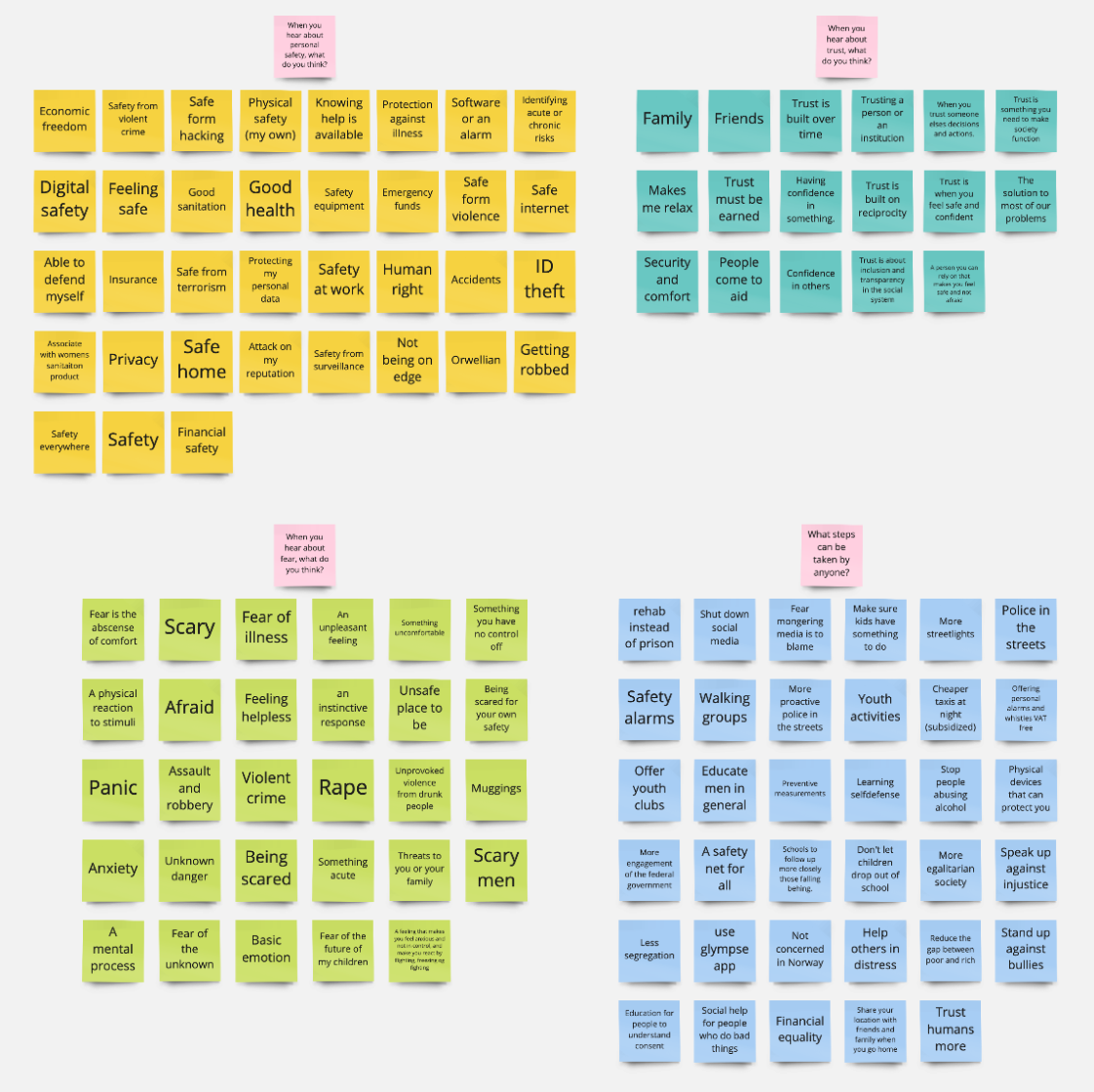

User persona & Context scenarios
User scenario
A scenario is a story about the primary persona, bringing to light specific events that show how the user may interact with the product in his/her average daily life.





Log in and start tracking
Click on Log in.
Click on User name.
Click on Password.
Click on Log in.
Start the alarm by pressing the big red button.
Cancel the alarm by pressing Stop.
Enter PIN: 1234
When alarm is cancelled press continue.
Click the menu button
Click on Log out